





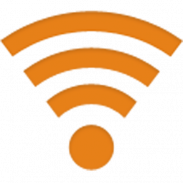
WiFi FTP (WiFi File Transfer)

Deskripsi WiFi FTP (WiFi File Transfer)
WiFi FTP Turns your phone into a Wireless FTP Server. You can now copy multiple files, folders, or entire hard drives to your phone and access this information anywhere. Leave your USB keys behind, your phone and IPT can do all that and MORE!
WiFi FTP is:
- SUPER RELIABLE (unlike other FTP apps)
- EASY TO USE (single button click)
- SUPER FAST (copies GIGS of data in minutes)
WiFi FTP is the ultimate FTP Server for your phone. Its compatible with all FTP clients including standard OSX Finder and Windows Explorer. Copy files immediately.
WiFi FTP lets you:
- COPY Files
- VIEW Files
- BACKUP Files
All you need to do is:
1. Start WiFi FTP on your phone.
2. Click the ON button
3. Connect to supplied IP using ANY ftp client (inc Explorer / Finder)
That's it. Now you have all your documents, movies, music, homework, ANYTHING on your phone!
WiFi FTP Ternyata ponsel Anda ke dalam Server Wireless FTP. Anda sekarang dapat menyalin beberapa file, folder, atau seluruh hard drive ke ponsel Anda dan mengakses informasi ini di mana saja. Meninggalkan kunci USB di belakang, ponsel dan IPT bisa melakukan semua itu dan banyak lagi!
WiFi FTP adalah:
- SUPER DIANDALKAN (tidak seperti aplikasi FTP lainnya)
- MUDAH DIGUNAKAN (Klik tombol tunggal)
- SUPER CEPAT (salinan Gigs data dalam menit)
WiFi FTP adalah yang paling FTP Server untuk ponsel Anda. Its kompatibel dengan semua klien FTP termasuk standar OSX Finder dan Windows Explorer. Copy file segera.
WiFi FTP memungkinkan Anda:
- COPY Files
- VIEW Files
- BACKUP Files
Yang perlu Anda lakukan adalah:
1 Mulai WiFi FTP pada ponsel Anda.
2 Klik tombol ON
3 Menghubungkan ke disediakan IP menggunakan APAPUN client ftp (inc Explorer / Finder)
Itu saja. Sekarang Anda memiliki semua dokumen Anda, film, musik, pekerjaan, apa pun pada ponsel Anda!























